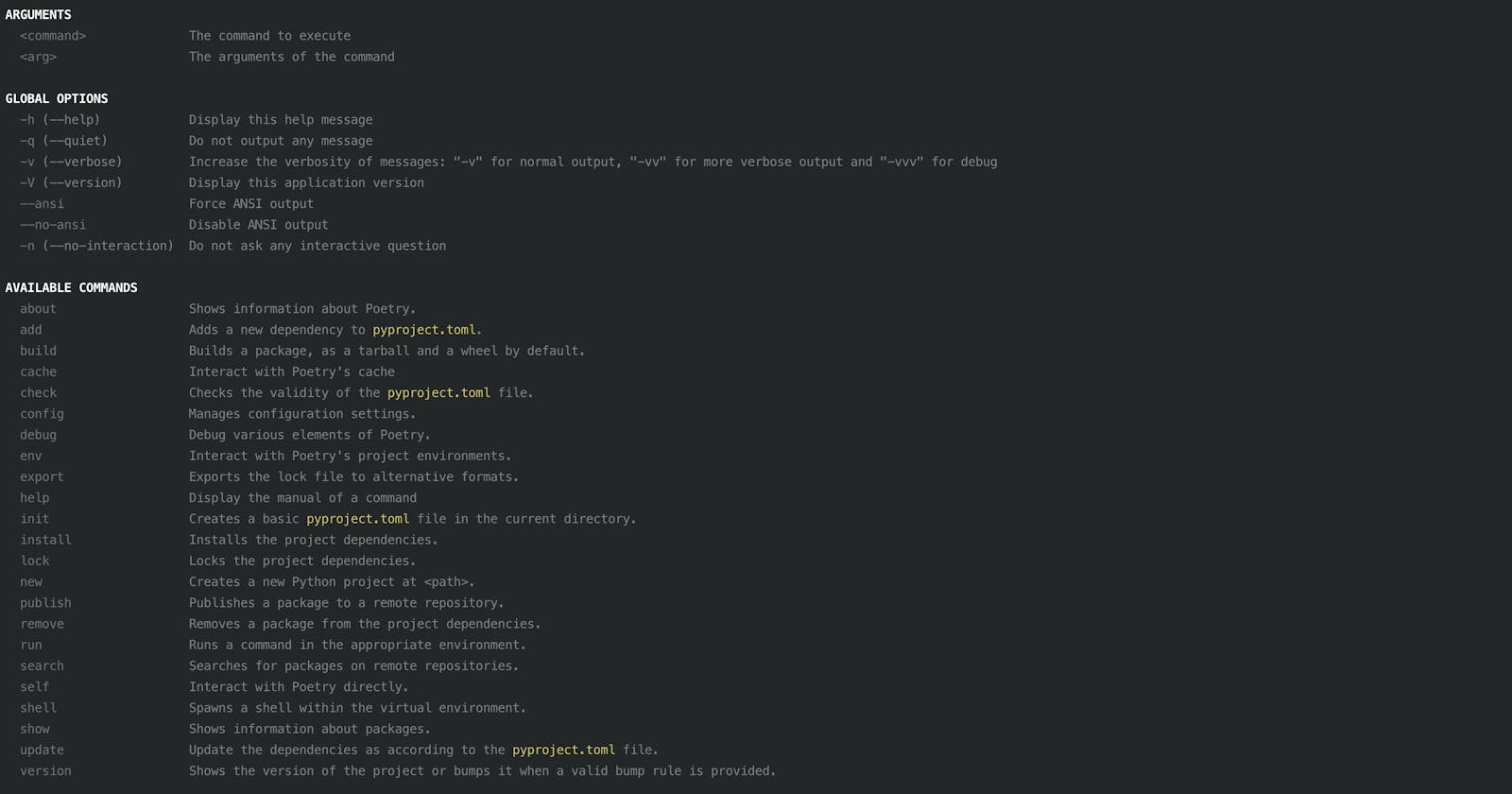Create a new Poetry project:
# poetry new <project-name>
# Ex:
poetry new rocketship
This creates a Poetry project with the following directory structure:
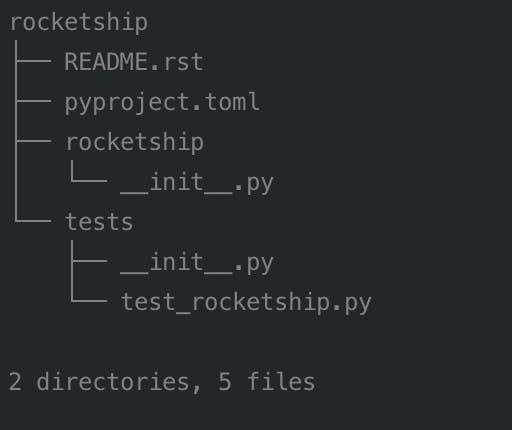
Activate the Python virtual environment:
cd ./rocketship
poetry shell
Deactivate the Python virtual environment:
exit
Install a Python package (pip install):
# poetry add <package_name>
# Ex:
poetry add requests
Uninstall a Python package (pip uninstall):
# poetry remove <package_name>
# Ex:
poetry remove requests
Installing dependencies:
poetry install
Display the package information:
poetry show
Lock the project dependencies:
poetry lock
Update the dependencies according to the pyproject.toml file
poetry update
List the existing Python virtual environments associated with a Poetry project:
cd rocketship
poetry env list
Example:
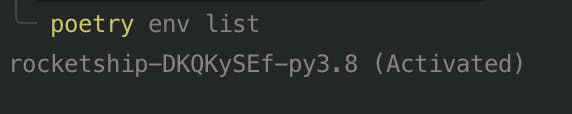
Delete the Python environment:
# poetry env remove <python-environment-name>
# Ex:
poetry env remove rocketship-DKQKySEf-py3.8
More to follow. Follow this space (Vikas Z's blog) for more on Python Poetry usage and hacks.